Ubuntu user management command line
Change user password
To change self password
#passwd
To change other user password
#passwd username
Removes the user’s home directory as well as deleting the user
#sudo userdel -r [username]
Add new user:
#sudo adduser <username>
Add user to admin
#sudo adduser <username> admin
Add user to sudoer
#visudo
Switch user
sudo <username>
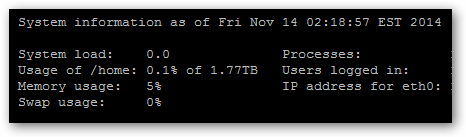



What do you think?