Magento checkout Paypal change “What is PayPal text
The Magento checkout “What is PayPal” text is code in this file, as well as paypal logo
/app/design/frontend/base/default/template/paypal/payment/mark.phtml
Ideal way to make changes is copy this file with same path in your theme and modify this file according to requirements.
Example your theme is: yourtheme
/app/design/frontend/default/yourtheme
Then in template folder create same path as “paypal/payment” and put modified mark.phtml here
app/design/frontend/default/yourtheme/template/paypal/payment/mark.phtml
If the path and file is already here you can directly modify it.
After modify, you should see, example:
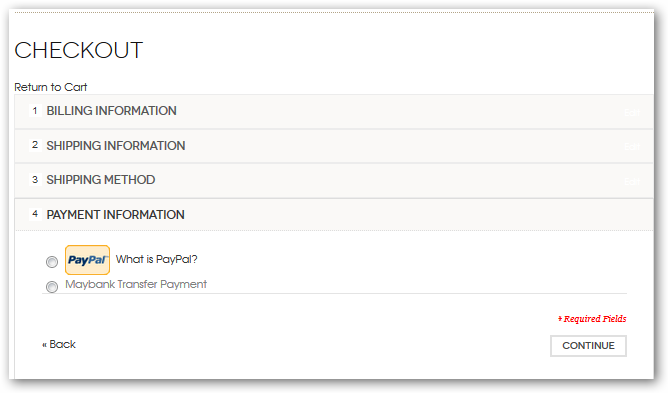
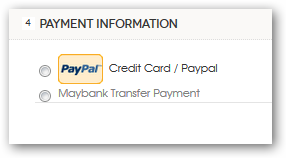



What do you think?